Neuron Wallet FAQs
The Neuron wallet needs to be fully synchronized with the CKB blockchain before it can accurately display any balances or assets in your wallet. If it is not synced, Neuron will not have access to an accurate representation of the blockchain, and therefore the balance may be incorrect or outdated.
If you are concerned a transaction failed, you can verify it on the CKB Explorer: https://explorer.nervos.org/
If further problems persist, it is recommended that you clear your cache (located in settings) and verify that your Neuron wallet version is the latest release.
If your Neuron wallet is still not fully synced after an extended period of time or transactions continue to fail, feel free to consult the #support channel in our Discord for further assistance. You can also view and create issues on GitHub: https://github.com/nervosnetwork/neuron/issues. If you decide to open a new issue on GitHub, we recommend adding your debug information and providing further details about your computer specs and operating system. Additionally, it is recommended that you clear your cache (located in settings), make sure that VPNs are off and computer speed is not compromised, and try restarting the application and your system.
Transactions on Nervos L1 are atomic and deterministic, meaning that they always happen as expected, or not at all.
In the case that a transaction is made using the Neuron wallet address before it reaches full sync, the transaction may or may not succeed, but there is no way to know for sure until the node has reached 100% synchronization. Neuron must be fully synchronized before it can properly display balances and consistently generate transactions.
In the case of transaction failure, the worst-case scenario is that you must make a new transaction. On L1, either a transaction is successful, or it does not get recorded at all.
Furthermore, you can verify if a transaction was successful or not on the CKB Explorer.
Further reading:
If your Neuron wallet is still not fully synced after an extended period of time or transactions continue to fail, feel free to consult the #support channel in our Discord for further assistance. You can also view and create issues on GitHub: https://github.com/nervosnetwork/neuron/issues. If you decide to open a new issue on GitHub, we recommend adding your debug information and providing further details about your computer specs and operating system. Additionally, it is recommended that you clear your cache (located in settings), make sure that VPNs are off and computer speed is not compromised, and try restarting the application and your system.
Neuron wallet is a full node solution, meaning it runs a CKB node in the background that downloads the entire Nervos blockchain. Upon installation, it may take several hours (sometimes days) to catch up with the full history of the blockchain. After that, Neuron will continue to run a full CKB node in the background. If you close Neuron, the full node will shut down and stop syncing. Once you open Neuron again, the full node reconnects and starts syncing again from the last point where it left off. If it was previously fully synced, it should only take a few minutes to catch up, and if your wallet was shut off for a long time, it may take a little longer to catch up. The time it takes to sync depends on your internet connection & computer power. But once synced, Neuron will occupy significantly less of your computer power. Ultimately, this full node solution results in a superiorly secure wallet!
If your Neuron wallet is still not fully synced after an extended period of time or transactions continue to fail, feel free to consult the #support channel in our Discord for further assistance. You can also view and create issues on GitHub: https://github.com/nervosnetwork/neuron/issues. If you decide to open a new issue on GitHub, we recommend adding your debug information and providing further details about your computer specs and operating system. Additionally, it is recommended that you clear your cache (located in settings), make sure that VPNs are off and computer speed is not compromised, and try restarting the application and your system.
Exchanges vary heavily on their policies and processes, but most exchanges will release funds within 1 hour of placing a request.
If you do not see your funds in an expected time frame, you can optionally check on the Nervos Explorer to see if a transaction was created.
If you still have a problem, you should contact the exchange to have them look into it. Nervos has no control over exchanges, and does not have the ability to resolve problems.
The internal data caches and indexes that Neuron uses can sometimes become outdated or corrupted. This can happen when there is a synchronization problem or the application quits unexpectedly or improperly. Clearing the cache forces Neuron to rebuild its data indexes using the downloaded blockchain data. This will take some time to reprocess, but the full blockchain will not need to be downloaded again.
To clear your cache, from the top menu, select Help -> Settings -> Clear Cache (shown below)
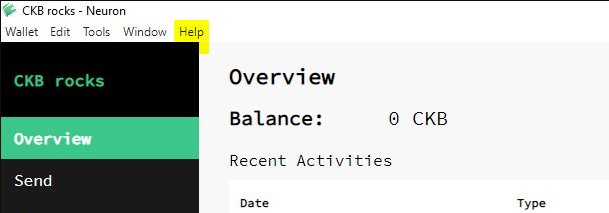
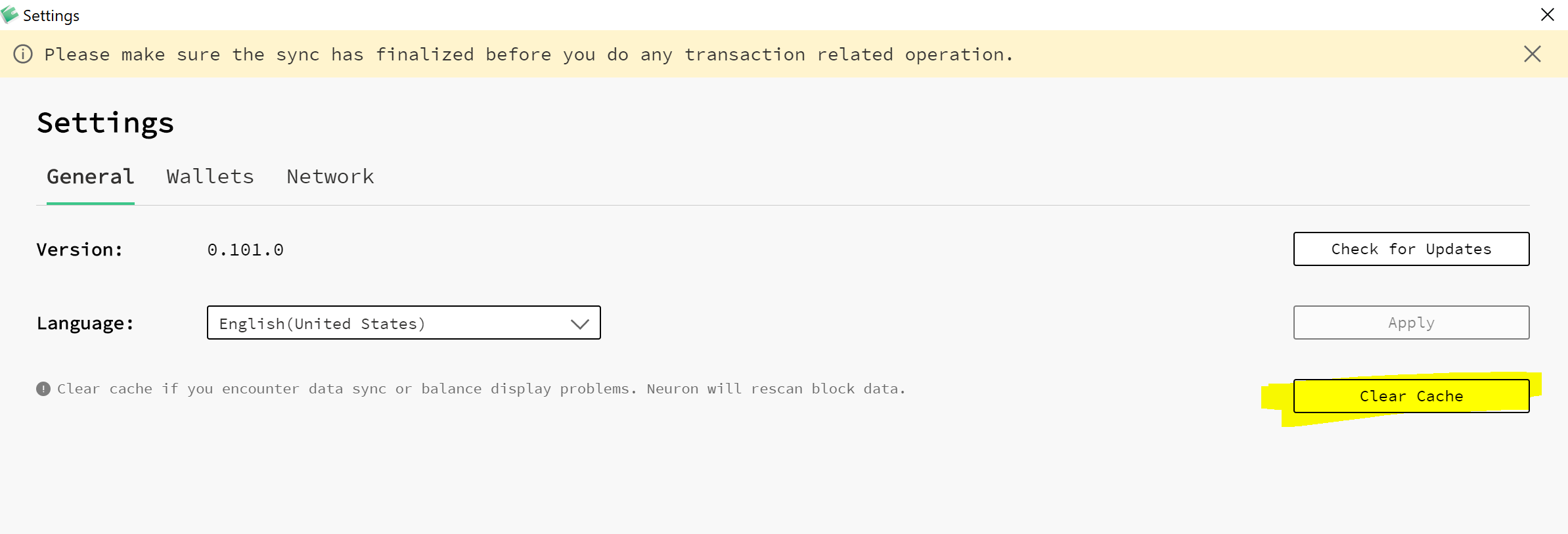
There is also a shortcut to the settings menu, which you can access by clicking anywhere in the bottom of the side menu, under the sync percentage.
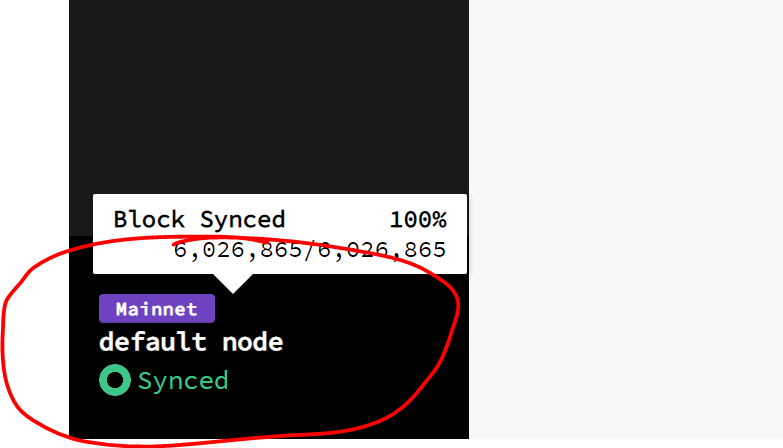
The Neuron wallet is a desktop CKB wallet developed by Nervina Labs in collaboration with Nervos Network. Neuron runs a CKB node in the background and does a full sync of the Nervos CKB layer 1 blockchain. This full node syncing solution helps secure the Nervos Network by creating more distributed copies of the blockchain, and it also offers the highest security since the wallet is connected directly to the peer-to-peer network, without any trusted intermediaries.
Portal Wallet (ckb.pw) is a web-based CKB wallet developed by Lay2. Portal Wallet allows you to use Web3 compatible wallets like MetaMask on Nervos. MetaMask doesn't support Nervos CKB addresses directly, but Portal Wallet can use the underlying interoperability features of Nervos to map the Ethereum address to a CKB address. This allows MetaMask to be used with Nervos to secure your assets.
When moving CKB between Neuron and Portal Wallet, you must always use CKB addresses, not Ethereum addresses. Even if your CKB is attached to an Ethereum address and wallet, you must still use a CKB address for most operations that are done on Nervos.
To move CKB from Neuron to Portal Wallet, log in to Portal Wallet (ckb.pw) using MetaMask. Next, click your address in the top left corner.
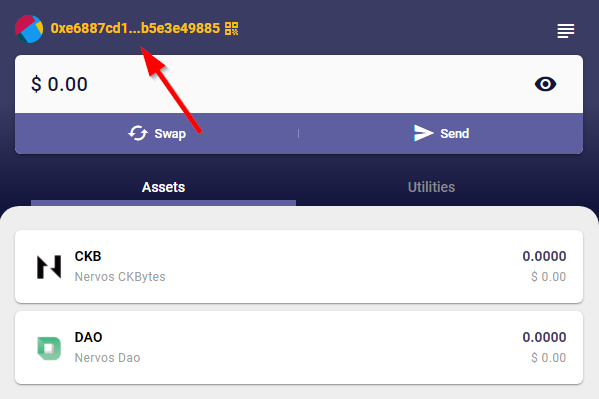
You should be presented with a screen that has two tabs: One for "ETH Address", and one for "CKB Address". Click on "CKB Address". This long CKB address can be used by other wallets and exchanges to send CKB into Portal Wallet (which is secured by MetaMask). Copy it by clicking the copy icon to the right of the address.
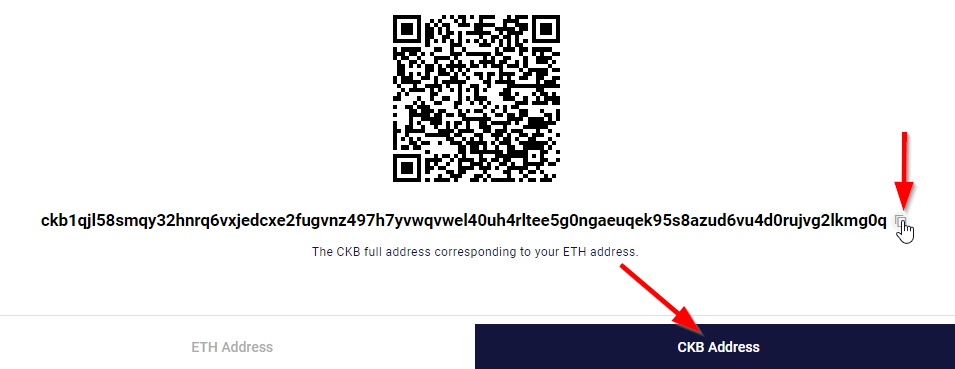
You can now paste this long address into the "send to" field of Neuron, or other wallets and exchanges.
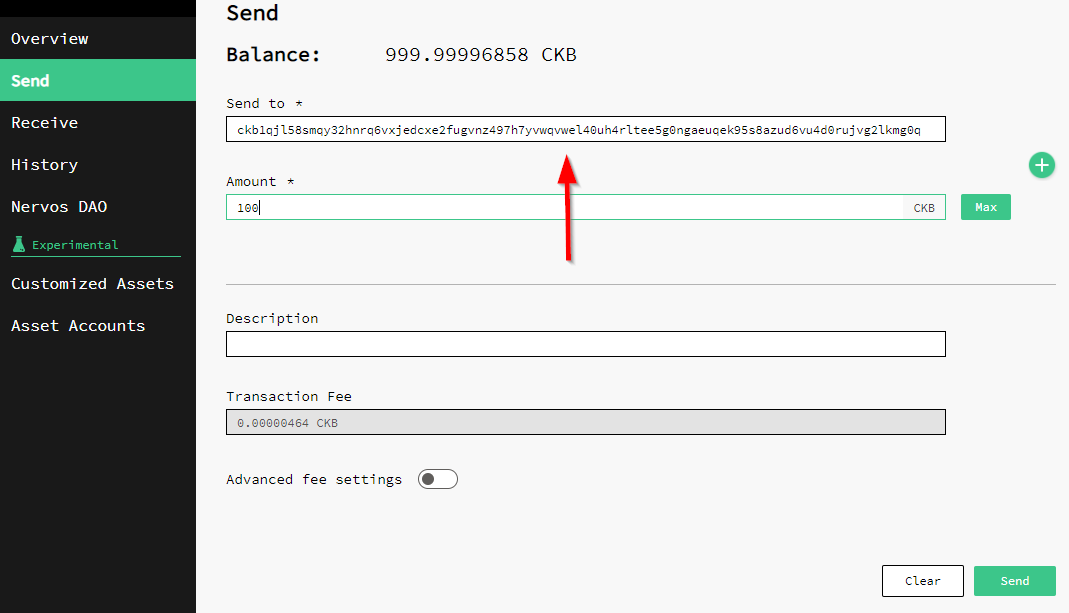
Sending CKB to MetaMask through Portal Wallet is often a necessary step for participating in many DeFi services, such as staking and yield farming on YokaiSwap.
Guides & Additional Reading:
The minimum balance for the Neuron wallet is 0 (as in nothing is "on-chain", likely because the wallet is brand new) or 61 CKB (the minimum required to be considered “on-chain”). You cannot have something in the middle, like 30. Additionally, it is recommended that you have enough CKBytes free to pay for transaction fees. The Nervos community suggests reserving around ~200 CKB (~5 USD) for fees.
To check the version of your Neuron Wallet:
Use the top bar menu to navigate to Help -> Settings.
The current version of Neuron will be listed under 'General'.
Find the latest release of Neuron wallet available for download here: https://github.com/nervosnetwork/neuron/releases
Make sure to select the correct operating system!
Yes! As long as you still have your recovery phrase, you may regenerate your wallet in Neuron on any computer by using the option to import from a seed phrase. Neuron will also allow you to backup your wallet from the menu!
Your Neuron recovery phrase may also be compatible with certain other wallets, like the imToken mobile wallet. However, full compatibility is not guaranteed since these are created by different developers.
Wallets + Exchanges FAQs
The Neuron wallet is a desktop CKB wallet developed by Nervina Labs in collaboration with Nervos Network. Neuron runs a CKB node in the background and does a full sync of the Nervos CKB layer 1 blockchain. This full node syncing solution helps secure the Nervos Network by creating more distributed copies of the blockchain, and it also offers the highest security since the wallet is connected directly to the peer-to-peer network, without any trusted intermediaries.
Portal Wallet (ckb.pw) is a web-based CKB wallet developed by Lay2. Portal Wallet allows you to use Web3 compatible wallets like MetaMask on Nervos. MetaMask doesn't support Nervos CKB addresses directly, but Portal Wallet can use the underlying interoperability features of Nervos to map the Ethereum address to a CKB address. This allows MetaMask to be used with Nervos to secure your assets.
When moving CKB between Neuron and Portal Wallet, you must always use CKB addresses, not Ethereum addresses. Even if your CKB is attached to an Ethereum address and wallet, you must still use a CKB address for most operations that are done on Nervos.
To move CKB from Neuron to Portal Wallet, log in to Portal Wallet (ckb.pw) using MetaMask. Next, click your address in the top left corner.
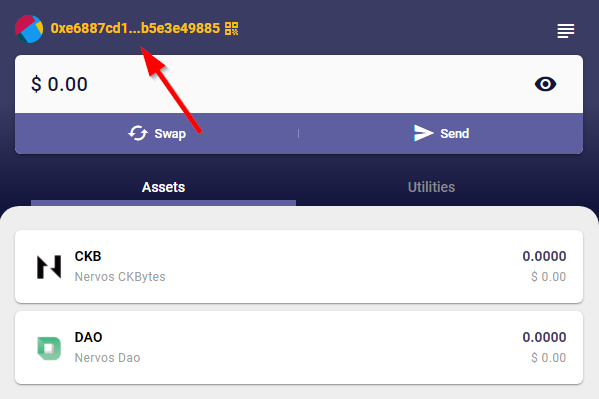
You should be presented with a screen that has two tabs: One for "ETH Address", and one for "CKB Address". Click on "CKB Address". This long CKB address can be used by other wallets and exchanges to send CKB into Portal Wallet (which is secured by MetaMask). Copy it by clicking the copy icon to the right of the address.
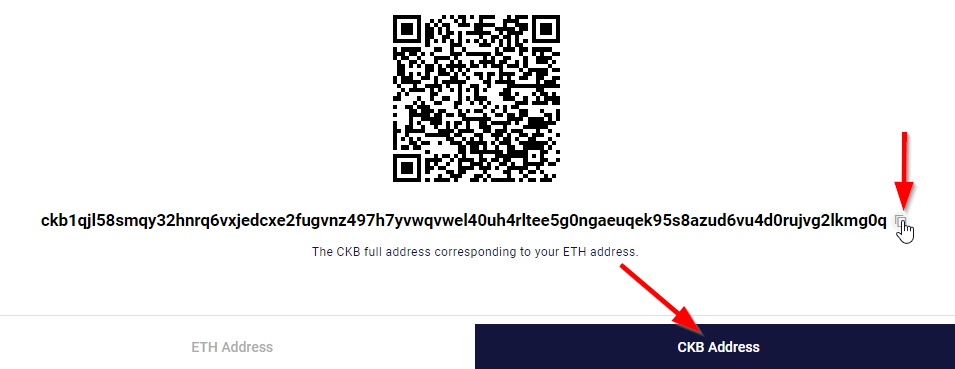
You can now paste this long address into the "send to" field of Neuron, or other wallets and exchanges.
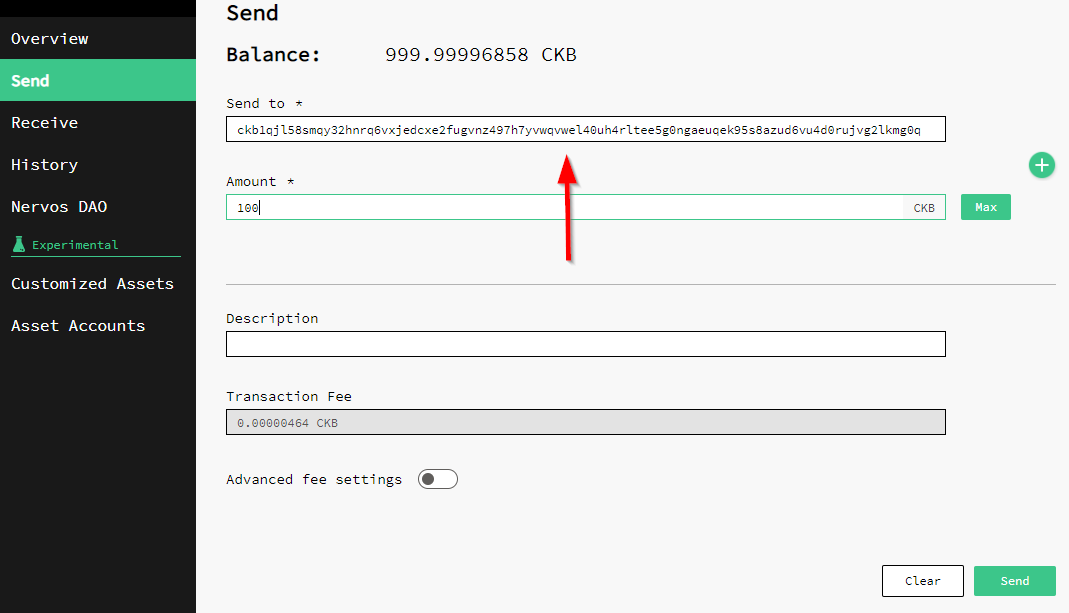
Sending CKB to MetaMask through Portal Wallet is often a necessary step for participating in many DeFi services, such as staking and yield farming on YokaiSwap.
Guides & Additional Reading:
- How do I Secure my Nervos CKB with MetaMask?
- How Do I Configure my Opera Wallet and Import into MetaMask?
- How do I use the Portal Wallet?
- Dummies Guide to YokaiSwap
- Neuron Wallet Guide (Official Docs by Nervos Network)
The most popular wallets for CKB are:
- Neuron (by Nervos Network) for desktop: this is a full node solution providing the highest security, meaning it requires a long sync upon installation.
- imToken and SafePal for mobile wallets
- Portal Wallet (ckb.pw) + MetaMask for browser-based wallets
- Ledger for hardware wallets
- and more!
If your wallet is not listed here, a great resource to find more information on CKB wallet support is the Nervos Network Reddit.
There are several exchanges that offer CKB buying & selling services!
Some of the most popular exchanges are KuCoin, Huobi, Gate.io, Voyager, Crypto.com, Changelly, and Binance.
Although, availability on these exchanges does depend on your region, so if one does not serve your region, make sure to check another!
Global users prefer Binance or Huobi.
USA users can refer to this guide: How to Buy CKB in the US
Check out these latest guides for all exchanges supporting CKB:
Portal Wallet (ckb.pw) is a web-based CKB wallet developed by Lay2. It works by generating a CKB address which ‘ports’ to an Ethereum address in MetaMask so that CKB can be used throughout the web. This is because MetaMask does not have support for CKB addresses, but by using the underlying interoperability features of Nervos, Portal Wallet is able to map an Ethereum address to a CKB address and allow MetaMask to be used with Nervos to secure your assets.
To make an account on Portal Wallet, simply log in to Portal Wallet (ckb.pw) using MetaMask.
To transfer CKB to Portal Wallet, first click your address in the top left corner (shown below).
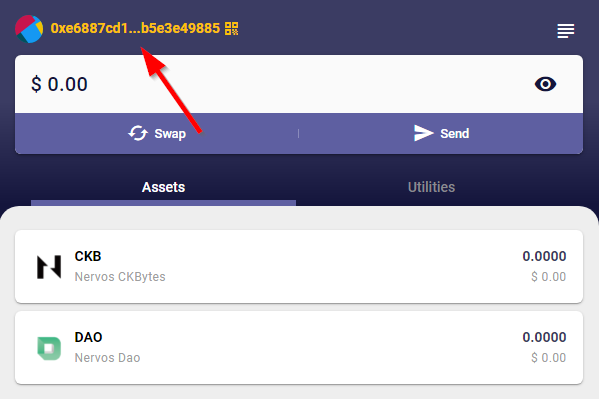
You should be presented with a screen that has two tabs: One for "ETH Address", and one for "CKB Address". Click on "CKB Address" (shown below). This long CKB address can be used by other wallets and exchanges to send CKB into Portal Wallet (which is secured by MetaMask). Copy this by clicking the copy icon to the right of the address and make sure it is the recipient address from where you are transferring CKB from.
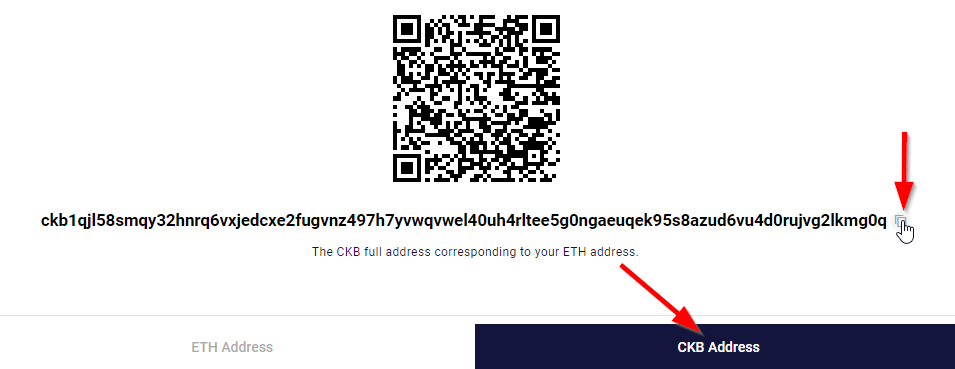
Further Reading:
To secure CKB on MetaMask, you want to use Portal Wallet (ckb.pw).
Portal Wallet (ckb.pw) is web-based CKB wallet that ports your CKB address onto an Ethereum address. This Ethereum address is what the CKB blockchain uses to port onto MetaMask and other popular web-based wallets built on the EVM. This means that the Portal Wallet generates its own CKB address that points to the Ethereum address, and is independent of other CKB wallet addresses
To connect to MetaMask from another wallet, you must make transactions between the wallet's CKB address and the CKB address generated by Portal wallet. (Transaction fees for these transfers between addresses are negligible.)
Porting your CKB to MetaMask and other browser-based wallets through Portal Wallet is often a necessary step for participating in many DeFi services, such as staking and yield farming on YokaiSwap. Additionally, the Portal Wallet can be used to deposit into NervosDAO: https://dao.ckb.pw/
Guides & Additional Reading:
Portal Wallet (ckb.pw) is a web-based CKB wallet developed by Lay2. Portal Wallet allows you to use Web3 compatible wallets like MetaMask on Nervos. MetaMask doesn't support Nervos CKB addresses directly, but Portal Wallet can use the underlying interoperability features of Nervos to map the Ethereum address to a CKB address. This allows MetaMask to be used with Nervos to secure your assets.
At this current time, Portal Wallet supports popular hot wallets such as MetaMask, Coinbase Wallet, imToken, Opera, and more.
When you are using Portal Wallet you are operating on Nervos Network, even when you are using an Ethereum address. This means you will not be charged Ethereum gas fees!
Note: Portal Wallet is not directly developed by Nervos Network.
Portal Wallet (ckb.pw) Guides:
Yes, there are several options for buying CKB on mobile! The most popular option being imToken, available on both Android and iOS.
Binance, Huobi, Voyager, KuKoin, and Changelly are other popular options, depending on your region.
There is developing support for CKB on hardware wallets such as Ledger, imKey, and Trezor.
It is important to note however, that hardware wallet support is not being developed directly by Nervos Network.
Check out this community-generated resource for guides on securing your CKB with hardware wallets.
You may also find resources on the r/NervosNetwork subreddit under the "Hardware Wallets" tab as shown below.
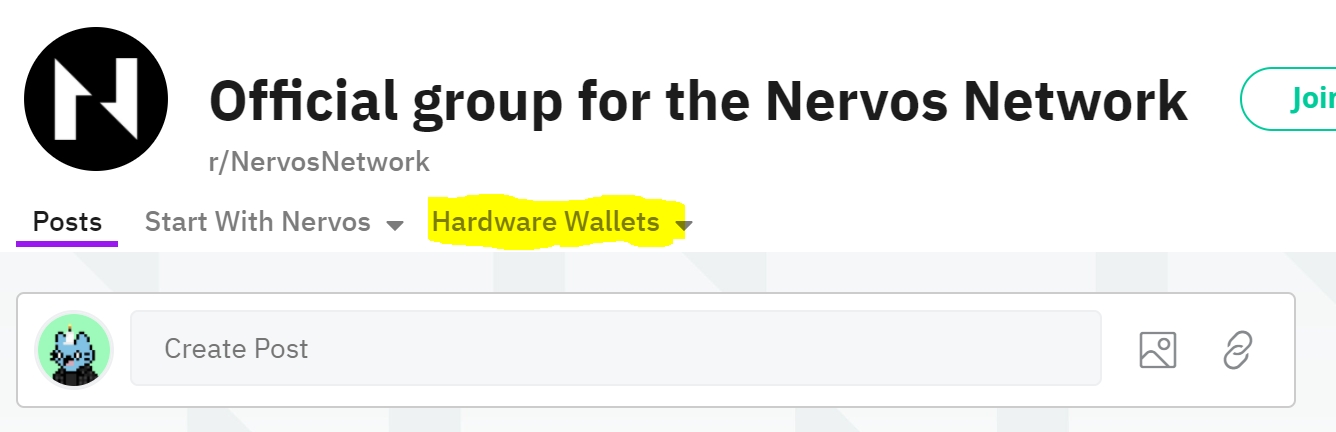
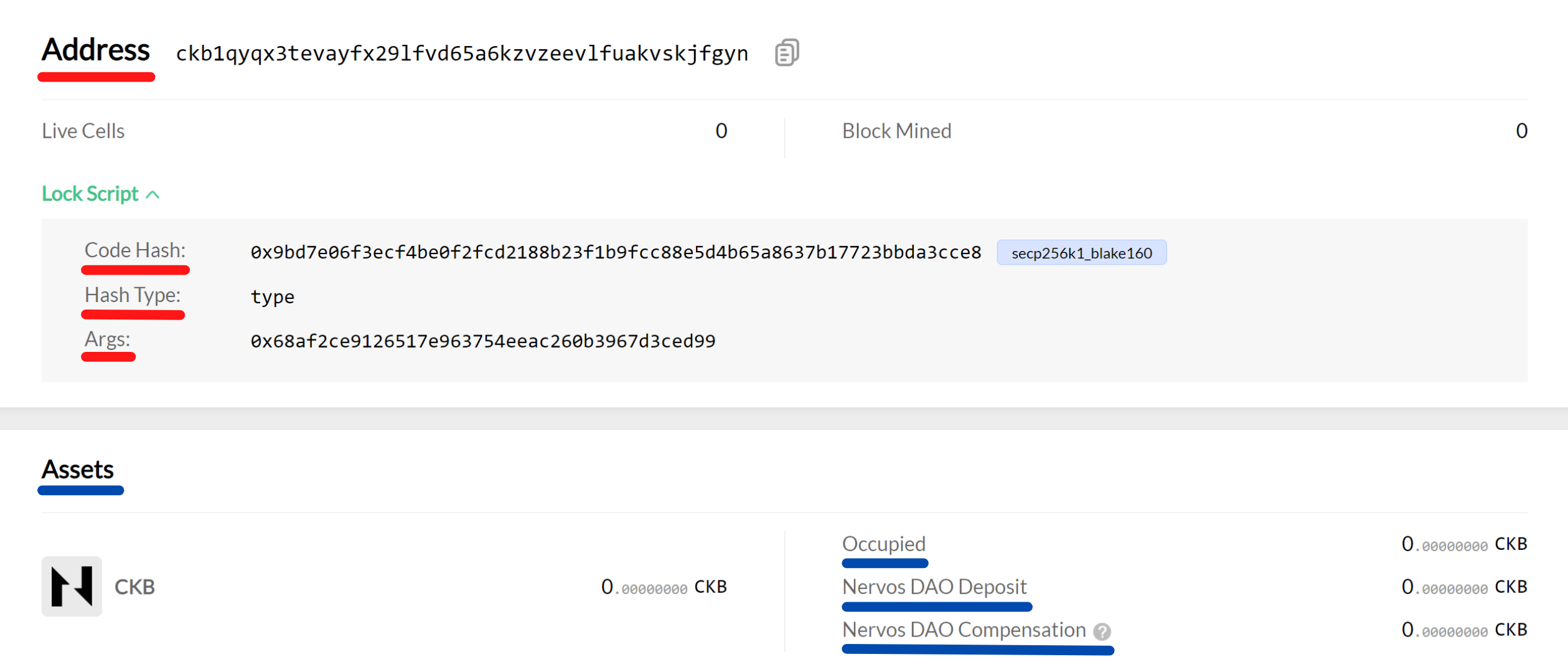
Address and Asset values associated with each CKB address are displayed in CKBExplorer.
Live Cells: Live cell refers to an unspent cell in CKB. Read more about the CKB Cell. https://docs.nervos.org/docs/reference/cell
Lock Script: A specific script that runs onthe CKB-VM responsible for officializing cell ownership.
Code Hash: A hash denoting which script in the transaction to execute.
Hash Type: The interpretation of code_hash when looking for script code to run from cell deps. Values are either ‘data’ or ‘type’
Args: auxiliary arguments for creating an instance of the script
Together, the code hash and hash type uniquely identify script code on the CKB-VM.
Under Assets,
Occupied: the amount of CKBytes that you own and are required to maintain the current cell structure (typically ~61 CKBytes. Note: 1 CKByte = 1 byte of data storage)
Nervos DAO Deposit: CKBytes deposited into the Nervos DAO.
Nervos DAO Compensation: Rewards earned from Nervos DAO deposit (compounded upon withdrawal).
Further Reading:
General FAQs
Consensus is a state of agreement between the participants of a decentralized network. This means that the nodes on the network agree on the history and current state of the blockchain. State represents data such as the amount of CKBytes every user owns and which digital assets they have.
Nervos uses a Proof of Work (PoW) based consensus algorithm known as NC-MAX to achieve it. Many options were considered, and ultimately it was determined that Proof of Work (PoW) is still the best solution for a project as ambitious as Nervos, which requires a zero-compromise solution for consensus.
Proof of Stake (PoS) is one of the strongest contenders to PoW. The single greatest advantage PoS has is that it requires substantially less electricity to operate. However, PoW still offers several advantages over PoS:
- PoW mining is subject to external changes in technology, energy production, and regulation. This means that continued reinvestment is necessary to stay ahead of the competition, making long-term monopolization difficult.
- PoW does not give strong advantages to the early participants of the system. In PoS, rewards are attained completely deterministically, meaning there is no way for a late-comer to compete with an early participant.
- PoW is more simplistic and requires far fewer assumptions to be made. This means the potential for security holes is substantially lower.
- PoW chains cannot be turned on and off from a centralized point like PoS chains can -- ultimately leading to a truly decentralized network.
Building on Bitcoin’s Nakamoto Consensus, NC-MAX dramatically increases transactions per second and decreases confirmation time without compromising on security or decentralization. Nervos currently provides a 10x throughput increase compared to Ethereum and is expected to grow exponentially as layer 2 solutions are developed.
Further Reading:
Official Documentation:
https://docs.nervos.org/
Official Website:
https://www.nervos.org/
Twitter:
https://twitter.com/nervosnetwork
Telegram:
https://t.me/NervosNetwork
Telegram announcement channel:
https://t.me/NervosNetwork_Announcements
Youtube:
https://www.youtube.com/nervosnetwork
Facebook:
https://www.facebook.com/theNervosNetwork/
Blog:
https://talk.nervos.org/
Discord:
https://www.discord.gg/nervos
Linkedin:
https://www.linkedin.com/company/nervos/
Official Forum:
https://talk.nervos.org/
Reddit:
https://www.reddit.com/r/NervosNetwork/
Business and dev inquiries:
https://www.nervos.org/contact/
Roadmap:
https://www.nervos.org/about/roadmap
Whitepaper & Research:
https://www.nervos.org/developer/white-papers-research
Positioning Paper:
https://github.com/nervosnetwork/rfcs/blob/master/rfcs/0001-positioning/0001-positioning.md
RFCs (Request for Comments):
This repository contains proposals, standards, and documentations related to Nervos Network
https://github.com/nervosnetwork/rfcs
Godwoken is a layer 2 optimistic rollup solution and EVM-compatible layer built upon Nervos' layer 1.
Godwoken consists of two main components: The Godwoken optimistic rollup framework, and the Polyjuice EVM compatibility framework. These two frameworks (Godwoken + Polyjuice) work together to create a scalable EVM compatible solution for Nervos, commonly known as just "Godwoken".
Godwoken aims to be a solution for dApp builders who want the benefits of Ethereum—with its establishment, good tooling, and documentation—but without the drawbacks, such as network congestion, high gas fees, oversaturation, and scalability issues. Developers have the option of using Solidity, just like they would on Ethereum, but with the added benefit of interoperability with other blockchains.
For Ethereum devs, Godwoken is the best of both worlds. Developers can easily port their existing dApps to Nervos, expanding their reach & brand awareness in a DeFi development-focused network while also benefiting from instant transaction finality & low fees in an Ethereum-like environment.
Ultimately, Godwoken is a major step in Nervos Network's greater vision for interoperability throughout the blockchain ecosystem via multi-chain solutions.
Godwoken is currently in mainnet beta and providing next-level support for whitelisted projects. To be one of the first to benefit from Godwoken, please fill out the whitelist application.
Further Reading:
- Nervos Network Official Website: https://www.nervos.org/godwoken/
- Official Godwoken Docs: https://docs.godwoken.io/
- Layer 2 EVM Tutorial: https://nervos.gitbook.io/layer-2-evm/
- Godwoken Explorer (Testnet): https://aggron.layerview.io/
- Godwoken Explorer (Mainnet): https://www.layerview.io
The Force Bridge charges cross-chain fees in order to cover the operational cost of bridge infrastructure and making transactions on the Nervos and Ethereum networks. These fees, called bridge fees, are charged in-kind with the asset being transferred. Meaning when you transfer a token, a portion of the balance transferred goes towards covering the bridge fee.
Ethereum ($ETH) -> Nervos ($CKB):
The bridge fee is 400 $CKB worth of the asset being transferred. When you finish transferring from Ethereum to Nervos, you will get 400 $CKB along with the token you transferred every time. The $CKB you get can be used as transaction fees on Nervos Network, such as on Godwoken.
Nervos ($CKB) -> Ethereum ($ETH):
Nervos back to Ethereum, the bridge fee is largely based on the expected Ethereum transaction fee.
For now it is 0.015 ETH worth of the asset being transferred, which is 150000 gas * 100 Gwei gas price, and may be adjusted according to the average gas price.
Further Reading:
The Nervos Common Knowledge Base (CKB) is a public, permissionless blockchain serving as the layer 1 of the Nervos network.
Layer 1, the Common Knowledge Base, generates trust and extends this trust to all upper layers, promoting flexibility and scalability for layer 2s to come.
In a blockchain context, “common knowledge” refers to states verified by global consensus and CKB is designed to be a state verification system. Nervos Network separates its blockchain infrastructure into two layers: a verification layer (layer 1) that serves as a trust root and smart custodian, and a generation layer (layer 2) for high-performance transactions and privacy protection.
Further Reading:
The official roadmap can be found here on the official website: https://www.nervos.org/about/roadmap
The roadmap is usually updated annually and released in conjunction with a public Town Hall meeting.
The official Nervos Twitter and Discord are updated more frequently with the latest updates!
Twitter: https://twitter.com/nervosnetwork
Discord: https://discord.com/nervos
Nervos Network uses a layered architecture to address the blockchain trilemma of security, decentralization, and scalability.
-
Nervos' Layer 1 focuses on security and decentralization, providing trust to higher layers.
-
Nervos' Layer 2 focuses on scalability, providing nearly instantaneous transactions for millions of users.
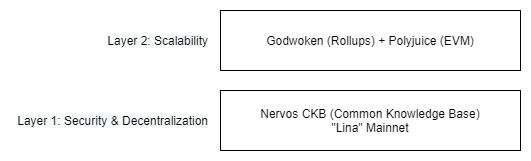
By abstracting important blockchain functional components into different layers, Nervos Network's design enables a truly interoperable, scalable blockchain platform.
This all starts with layer 1, the Common Knowledge Base (CKB), which is in charge of security and decentralization. Layer 1 generates trust which is inherited by higher layers, promoting scalability and flexibility throughout the entire network. Layer 1's architecture is based on the Nervos Cell Model, and smart contracts are programmed in Rust.
Layer 2 of the Nervos ecosystem is free to focus on scalability, additional functionality, optimizing decentralization, interoperability, and more! The current focus is composed of Godwoken and Polyjuice, to provide a highly scalable layer 2 that is based on Ethereum account model and can run EVM compatible smart contracts programmed in Solidity.
Further Reading:
It is important that we help our communities understand our position in the blockchain ecosystem, the software that we develop, and our long-term goals!
There are several resources for reading Nervos Network's whitepapers and latest research:
- Whitepapers and and Research Papers for a deeper dive into Nervos Network's research into the blockchain ecosystem, as well as the multi-layer and crypto-economic design.
- The Nervos Positioning Paper: Highlights Nervos Network's position in the blockchain ecosystem such as what long-term goals, accomplishments, the trade-offs we have made, and how we have arrived at our current design decisions
- Crypto-economics of the Nervos Common Knowledge Base: A comprehensive guide into the Nervos Network crypto-economic model and the incentives that provides participants to pursue their own economic interests on the Nervos Common Knowledge blockchain.
- Nervos CKB: A Common Knowledge Base for the Crypto-Economy: Find out more about Nervos Network's innovative, layered network infrastructure, including the verification layer (Layer 1) and a generation layer (Layer 2) for high-performance transactions and privacy protection.
- Nervos Network RFCs (Request for Comments) Docs: a public repository containing proposals, standards, and documentation relating to Nervos Network, providing an open path for the community to study and comment on new protocols, improvements, best practices.
Make your voice heard! Learn more about Nervos Network's RFCs and how you can contribute to them.
Nervos Network is largely open-source and places great emphasis on blockchain technology innovation. Therefore, we invite all our users and enthusiasts to take a deeper dive into the Nervos Network ecosystem.
Nervos Network is a cutting-edge, multi-layer public blockchain network designed to enable multi-chain interoperability while offering a novel solution to the blockchain trilemma of decentralization, scalability, and security.
Nervos Network's foundational layer 1, stores digital assets with the $CKB token and provides arbitration for upper-level layers, all built on a flexible and powerful programming model called the Cell Model, which is a descendant of Bitcoin's UTXO model.
The first layer 2 network is known as Godwoken and was released in 2021. Godwoken features an EVM-compatible execution environment built on top of a highly performant optimistic roll-up solution. This offers developers full EVM support with lower fees and faster transactions while benefiting from the safety and security of Nervos' layer 1 PoW powered blockchain.
Through Nervos Network, blockchain developers can deploy an endless number of future-proof, scalable, and secure decentralized apps with the tools they love, the speed they need, and affordable fees.
The Nervos DAO is an entirely permissionless, decentralized, and trustless feature of the CKB economic model that enables users to secure idle CKBytes from secondary issuance and earn rewards similar to staking (without having to trust a third party outside of Nervos).
Secondary issuance, as defined in our positioning paper, is designed to impose an opportunity cost for state storage occupation. This is because CKB is a deflationary asset, similar to Bitcoin. By design, Nervos CKB's token economics have been developed to offer long-term CKByte holders with a supply-limited cryptocurrency, comparable to Bitcoin's token economics. Therefore, the Nervos DAO acts as an ‘inflation shelter’ against the effects of the secondary issuance, retaining the value of your CKB over time (while earning rewards).
The CKB explorer provides a comprehensive view of Nervos DAO's on-chain information.
You can access the Nervos DAO directly in the Neuron Wallet and by using the Portal Wallet.
Further Reading & Guides:
- What is the purpose of the CKByte Token Issuance (Base vs. Secondary)?
- How do I deposit and withdraw funds from NervosDAO on Neuron?
- How does the Nervos DAO Annual Yield Rate (APY) work?
The CKByte, or CKB for short, is the native token of Nervos Network. It is used to exchange value and incentivize the Common Knowledge Base, or Layer 1, of the Nervos Network.
CKB can be used as a secure store of value, like Bitcoin. It can also be a value token behind smart contracts, like ETH. It is also used to incentivize miners, and pay state rent when occupying space in the state of the blockchain.
Important to remember that 1 CKB = 1 byte of digital storage on the CKB blockchain!
The unique crypto-economics of Nervos are designed to capture value from all assets, such as tokens and NFTs, to increase the value of the CKByte. One CKByte token entitles the holder to one byte of data storage on Nervos. This includes the data used to represent tokens and NFTs on-chain. This increases the total value of the network, increasing the security and aligning the interests of users, miners, developers, and node operators alike.
Further Reading:
The Neuron wallet is a desktop CKB wallet developed by Nervina Labs in collaboration with Nervos Network. Neuron runs a CKB node in the background and does a full sync of the Nervos CKB layer 1 blockchain. This full node syncing solution helps secure the Nervos Network by creating more distributed copies of the blockchain, and it also offers the highest security since the wallet is connected directly to the peer-to-peer network, without any trusted intermediaries.
Download the Neuron Wallet:
NervosDAO FAQs
New DeFi apps will continue to be added to the Nervos ecosystem for the foreseeable future, but today there are a few options to earn rewards on the CKBytes you hold.
The most simple and safest method is using the Nervos DAO. While not technically staking, the Nervos DAO acts as an inflation shelter that allows you to earn compounded interest from locking your funds. The current APC (APY) is approximately 2.83%. You can read more about the Nervos DAO APC here.
The Nervos DAO can be accessed directly using the Neuron Wallet and the Portal Wallet.
Further Reading:
To deposit in the Nervos DAO using Neuron wallet, simply use the Deposit button (shown below) in the Nervos DAO section.
When withdrawing from the Nervos DAO, it is ideal to wait until your compensation cycle is in the green region of the indicator bar. If you initiate a withdraw before the compensation cycle ends, your funds will stop earning rewards but will remain locked until the full ~30 days are up.
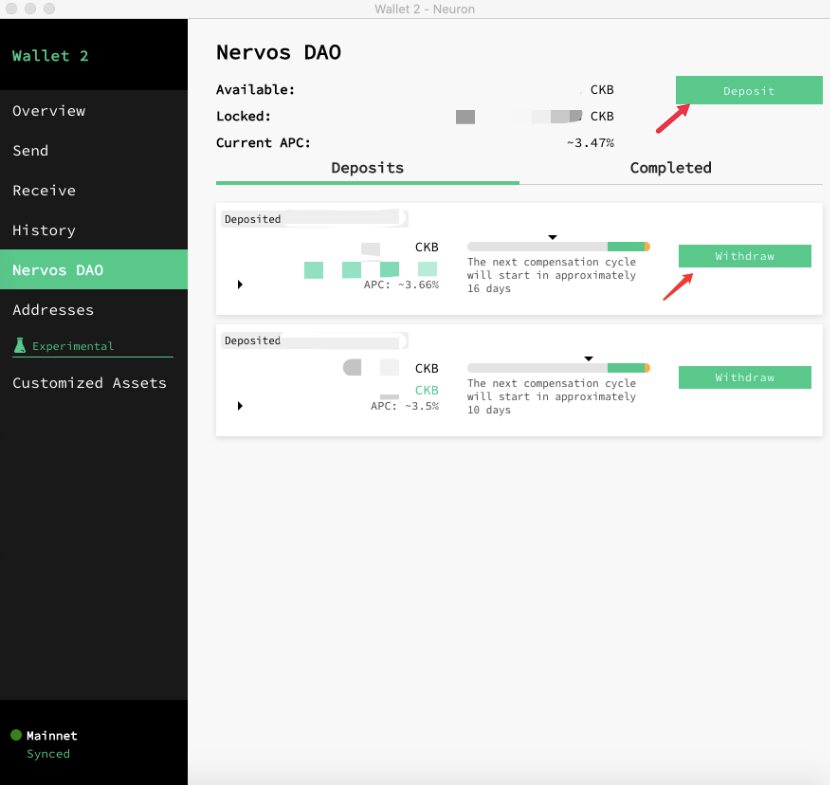
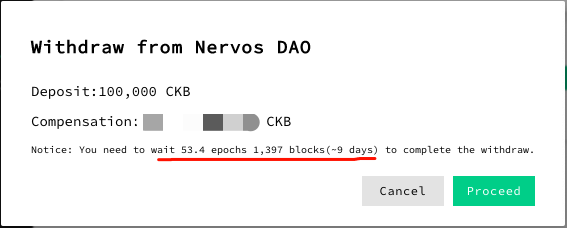
Further Reading:
The NervosDAO can be found in Portal Wallet here: https://dao.ckb.pw/#/
To deposit in the NervosDAO using Portal Wallet, enter the amount of CKB you wish to deposit, then click on the Deposit button (shown below), and sign the transaction in MetaMask.
To withdraw from the NervosDAO in Portal Wallet, simply click on the ‘Settle’ button and confirm.
Note: it is ideal to wait until your compensation cycle is in the green region of the indicator bar. If you initiate a withdrawal before the compensation cycle ends, your funds will stop earning rewards but will remain locked until the full ~30 days are up. You can see how much time is left until the compensation cycle is finished by hovering over the information icon (shown below).
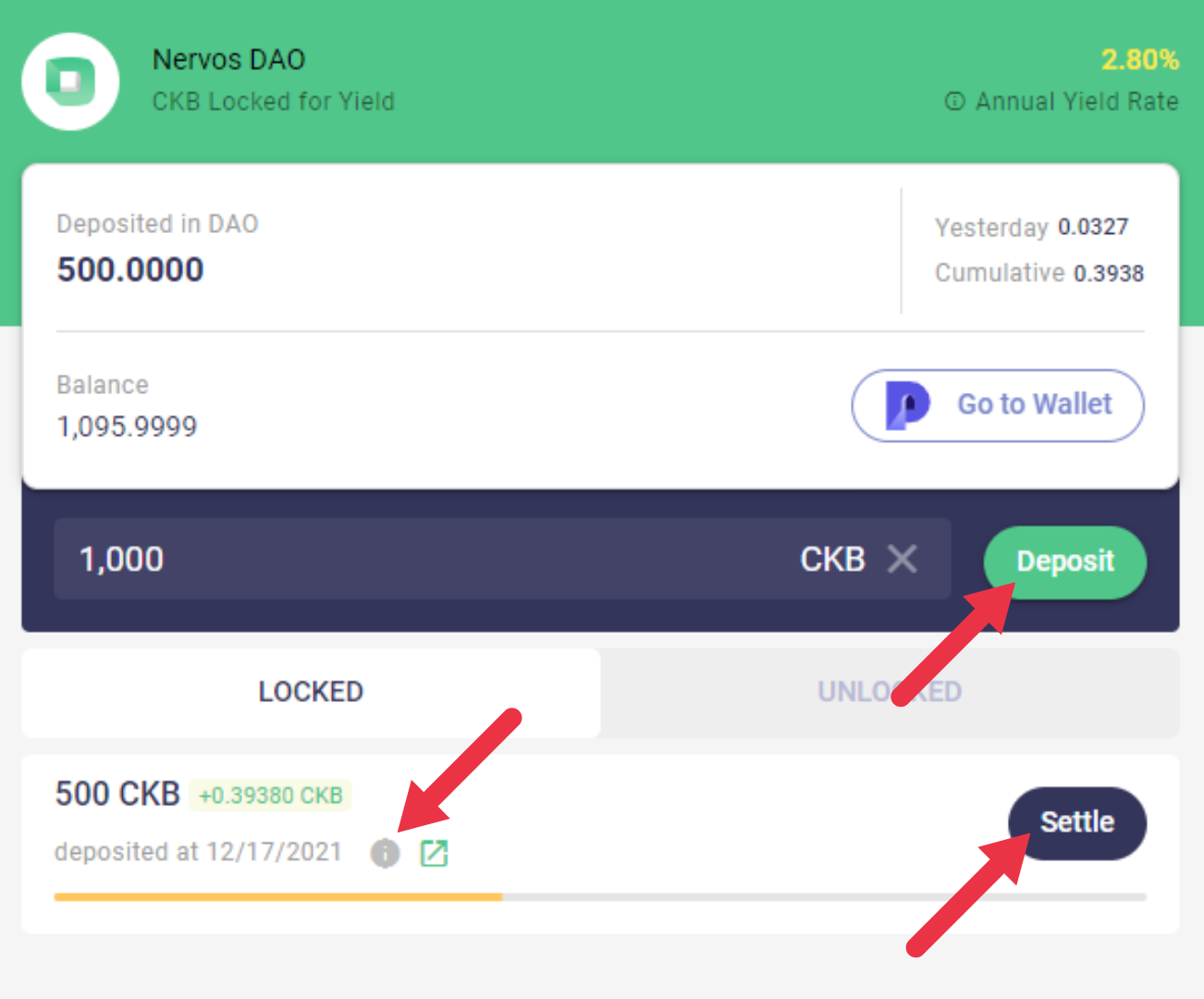
Further Reading:
The NervosDAO is an entirely permissionless, decentralized, and trustless feature of the CKB economic model that enables users to secure idle CKBytes from secondary issuance and earn rewards similar to staking (without having to trust a third party outside of Nervos).
Secondary issuance, as defined in our positioning paper, is designed to impose an opportunity cost for state storage occupation.
This is because CKB is a deflationary asset, similar to Bitcoin.
By design, Nervos CKB's token economics have been developed to offer long-term CKByte holders with a supply-limited cryptocurrency, comparable to Bitcoin's token economics.
Therefore, the NervosDAO acts as an ‘inflation shelter’ against the effects of the secondary issuance, retaining the value of your CKB over time (while earning rewards).
The CKB explorer provides a comprehensive view of NervosDAO's on-chain information.
You can access the NervosDAO directly in the Neuron wallet and by using the Portal wallet here: https://dao.ckb.pw/#
Further Reading & Guides:
When you deposit CKB in the NervosDAO, those funds are locked in a smart contract for at least ~1 month and will earn interest immediately.
The Annual Yield Rate (APY) automatically compounds, therefore, you do not need to withdraw and redeposit funds at the end of the month to gain compounding interest.
Since NervosDAO is not staking in the traditional sense, but acts as an inflation shelter, the earned interest is automatically compounded upon withdrawing funds.
The smart contract that locks your funds into the NervosDAO calculates the following:
-
When you deposited the funds in the Nervos DAO.
-
When the withdrawal request was made.
-
Calculate the rewards and compounding interest for the period.
Further Reading:
To understand the functionality of the Nervos DAO, it is essential to grasp token issuance on the Nervos CKB. CKByte issuance includes, in addition to the CKBytes generated in the genesis block:
Base Issuance:
The value of the CKByte will be low at the network's first launch, which is expected in blockchain tech, but this means that network security will be minimal at first. To make Nervos a safe and appealing for asset storage, the security must be temporarily subsidized through a process called as Base Issuance.
Base Issuance is comparable to the Bitcoin mining process. Miners are compensated in CKBytes for providing computer resources to execute transactions and safeguard the network. Over time, the assets stored on the network will gain value, necessitating fewer subsidies.
The cost of base issuance is covered for employing a predetermined inflationary schedule. The subsidy amount is halved every four years, eventually terminating when the threshold of 33.6 billion CKBytes is reached. This results in a transparent and predictable monetary policy.
Secondary Issuance:
After the Base Issuance, some have speculated that the incentive to miners will not provide adequate security if it is only paid with fees from Cycles and Transactions. Additionally, miners require long-term incentives that are directly aligned with ensuring the data in Nervos is preserved. Secondary Issuance is a process that addresses both of these problems.
Secondary Issuance is subject to a predetermined inflation rate of 1.344 billion CKBytes every year. This sum remains constant. Secondary Issuance, unlike Base Issuance, does not effect everyone on the network. These payments are distributed based on CKByte usage to miners, Nervos DAO depositors, and a treasury fund (which is being burned until the ecosystem fund in the genesis block is depleted).
This means that your assets will never be diminished by this secondary issuance if you deposit in the Nervos DAO.
Further Reading:
Developer FAQs
These are the recommended software stacks for any team building on Nervos CKB. (These selections are based on current industry trends and the tooling available today.)
Note: these frameworks are only recommended, you may be able to use a different tech stack depending on your use case and expertise.
Layer 1: Cell Model
- Dapp Front-end: React.js + PW-SDK
- Dapp Back-end: Express.js + (Lumos or PW-SDK)
- Dapp Wallet: PW-SDK + MetaMask
- Smart Contract Scripts: Capsule (Rust)
Layer 2: Godwoken EVM
- Dapp Front-end: React.js + Ethers.js + TypeChain + Hardhat
- Dapp Back-end: Express.js + Ethers.js
- Dapp Wallet: PW-SDK + MetaMask
- Smart Contract Scripts: Solidity
Further more, it is highly recommended you check out our Developer Materials Guide!
A devnet is a separate network for testing, like the Pudge testnet, except that it is for private usage.
A devnet can be created instantly, without having to wait for the network to synchronize since it initializes from the genesis block. A devnet can be configured, multiplied, paused, or deleted as needed. Since devnets reside on the developer's computer and require no consensus, by definition it is centralized. However, this makes the network extremely practical and efficient for development.
For obtaining funds on a devnet, there is no faucet. Instead, there is a well-known account that contains a very large amount of CKBytes which are created in the genesis block. A developer can use the provided private keys to access these CKBytes, which should be more than enough for any necessary testing.
To read more, check out the official documentation for Running a CKB Dev Blockchain
Force Bridge is a cross-chain interoperability bridge that allows assets like tokens and NFTs to move between Nervos and other connected blockchain ecosystems.
Force Bridge currently has a mainnet support for whitelisted Ethereum ERC20 tokens, with NFTs and support for other chains, such as Cardano, in development.
An example of how Force Bridge moves a token from Ethereum to Nervos: First the token being transferred is locked in a special smart contract on the Ethereum blockchain side, followed by the minting of corresponding sUDT tokens on the Nervos side. The smart contracts are currently managed using a multi-sig wallet that is operated by several well-known companies in the industry. While the process occurs on Layer 1, tokens can also be sent directly to Layer 2 without any extra steps for the end-user. When moving these assets from Ethereum to Nervos Layer 1, a total of 27 confirmations are required, with 12 on Ethereum and 15 on Nervos.
To access the Ethereum Force Bridge, visit https://forcebridge.com/
Further Reading:
Nervos Network uses a layered architecture to address the blockchain trilemma of security, decentralization, and scalability.
-
Nervos' Layer 1 focuses on security and decentralization, providing trust to higher layers.
-
Nervos' Layer 2 focuses on scalability, providing nearly instantaneous transactions for millions of users.
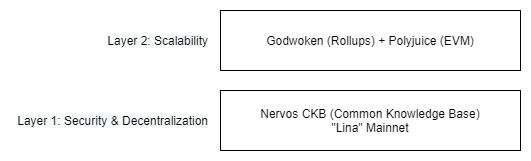
By abstracting important blockchain functional components into different layers, Nervos Network's design enables a truly interoperable, scalable blockchain platform.
This all starts with layer 1, the Common Knowledge Base (CKB), which is in charge of security and decentralization. Layer 1 generates trust which is inherited by higher layers, promoting scalability and flexibility throughout the entire network. Layer 1's architecture is based on the Nervos Cell Model, and smart contracts are programmed in Rust.
Layer 2 of the Nervos ecosystem is free to focus on scalability, additional functionality, optimizing decentralization, interoperability, and more! The current focus is composed of Godwoken and Polyjuice, to provide a highly scalable layer 2 that is based on Ethereum account model and can run EVM compatible smart contracts programmed in Solidity.
Further Reading:
When building on Pudge, the Nervos public testnet, free testnet CKByte can be obtained from the faucet.
Further Reading & Guides:
SUDT stands for “Simple User Defined Token" and is Nervos Network's first token standard. It is similar to Ethereum's ERC20 standard, which provides a way for dApp developers to create custom fungible tokens on the Nervos Network blockchain.
SUDT tokens are created on the Nervos CKB layer 1 blockchain to produce both native assets as well as wrapped from other blockchain token standards using Force Bridge.
Well-known SUDT tokens can also be used on Godwoken layer 2 using an ERC20 proxy contract, which allows Ethereum EVM compatible smart contracts running on Godwoken to interact with SUDT tokens as if they were ERC20 tokens.
Further Reading & Guides:
- Nervos Network RFCS: SUDT
- Nervos Official Docs: Mint SUDT via Contract
- Nervos Official Docs Glossary: SUDT
- Write a SUDT script by Capsule
- Layer 1 Developer Training Course: Script Logic of a SUDT in Rust
- Layer 1 Developer Training Course: Lab: Use an SUDT in Lumos
- Layer 2 Developer Training Course: SUDT-CLI (tool that allows developers to quickly issue SUDT tokens from the command line)
$CKB + Tokenomics FAQs
Moving $CKB and other assets from Layer 2 to Layer 1 is done using a special transaction that is picked up by the L2 validators to release funds back to L1. This withdrawal process takes approximately 3 days to complete.
The reason that the withdrawal process takes 3 days is that the L2 validators need a long period of time to be able to challenge fraudulent requests and ensure network security. Security is prioritized over convenience on core pieces of infrastructure. This 3-day window may seem excessive, but this window is sometimes twice as long on other popular blockchains.
In the future, faster withdrawal will likely be possible using alternative methods through third-party service providers. These services will offer faster and more convenient withdrawal services, but may not have the same level of security or decentralization as the official 3-day process.
At present time, the withdrawal transaction must be generated using a dapp. Users of the popular YokaiSwap will find that everything they need to move $CKB and other assets between L1 and L2 is available on the YokaiSwap website. This is the recommended way to handle this action since wallet support for L2 is still being developed.
Further Reading
Moving $CKB and other assets from Layer 1 to Layer 2 is done using a special L1 deposit address that users will send their assets to, which is then picked up by L2 validators to complete the deposit. This deposit process is fast, and usually does not take more than a few minutes.
At present time, the deposit address must be generated using a dapp. Users of the popular YokaiSwap will find that everything they need to move $CKB from L1 to L2 is available on the YokaiSwap website. This is the recommended way to handle this action since wallet support for L2 is still being developed.
Further Reading
Decentralized blockchains rely on incentive systems to remain secure and reliable. In order to remain sustainable in both the short term and the long term, Nervos has designed an incentive system that uses two forms of issuance in addition to the funds that were created in the genesis block: Base (or primary) issuance, and secondary issuance.
Base Issuance:
The value of the CKByte will be low at the launch of the mainnet, which is common and expected in decentralized blockchains. This means that network security will be minimal at first since there are few assets of value on the platform. To make Nervos a safe and appealing platform for asset storage, the security must be temporarily subsidized through a process called Base Issuance.
Base Issuance is comparable to the Bitcoin mining process. Miners are compensated in CKBytes for providing computer resources to execute transactions and safeguard the network. Over time, the assets stored on the network will gain value, necessitating fewer subsidies.
The cost of base issuance is covered for employing a predetermined inflationary schedule. The subsidy amount is halved every four years, eventually terminating when the threshold of 33.6 billion CKBytes is reached. This results in a transparent and predictable monetary policy.
Secondary Issuance:
Once Base Issuance has run out, some have speculated that the incentive to miners will not provide adequate security if it is only paid with fees from transactions. Additionally, miners require long-term incentives that are directly aligned with ensuring the data in Nervos is preserved. Secondary Issuance is a process that addresses both of these problems.
Secondary Issuance is applied using a predetermined inflation rate of 1.344 billion CKBytes every year. This sum remains constant. Secondary Issuance, unlike Base Issuance, does not affect everyone on the network. These payments are distributed to miners based on L1 storage utilization, Nervos DAO depositors, and the treasury fund (which is currently being burned until the ecosystem fund in the genesis block is depleted).
Users of the Nervos DAO receive interest payments that are proportionally equal to the inflation of secondary issuance. This means that long-term holders effectively have the same monetary policy as Bitcoin, which is commonly described as a deflationary currency.
Further Reading:
To buy CKB:
- Open an account on an exchange that supports CKB.
- Deposit funds into your exchange account.
- Follow directions specific to your exchange, buy Nervos Network ($CKB)
- After completing your CKB purchase and then find the best wallet to store CKB.
Further Reading:
The CKByte, or CKB for short, is the native token of Nervos Network. It is used to exchange value and incentivize the Common Knowledge Base, or Layer 1, of the Nervos Network.
CKB can be used as a secure store of value, like Bitcoin. It can also be a value token behind smart contracts, like ETH. It is also used to incentivize miners, and pay state rent when occupying space in the state of the blockchain.
Important to remember that 1 CKB = 1 byte of digital storage on the CKB blockchain!
The unique crypto-economics of Nervos are designed to capture value from all assets, such as tokens and NFTs, to increase the value of the CKByte. One CKByte token entitles the holder to one byte of data storage on Nervos. This includes the data used to represent tokens and NFTs on-chain. This increases the total value of the network, increasing the security and aligning the interests of users, miners, developers, and node operators alike.
Further Reading:
Nervos' token economics have been carefully designed to incentivize miners with long-term rewards for securing the network and provide long-term $CKB investors the equivalent of a supply-limited cryptocurrency similar to Bitcoin, which is considered by many to be deflationary.
To accomplish this, Nervos incorporates primary issuance, secondary issuance, and the Nervos DAO.
Primary issuance gives a fixed amount of $CKB rewards to miners for securing the network, and that amount halves approximately every four years. Eventually, the rewards will become very small, then cease completely, in a pattern nearly identical to Bitcoin.
Secondary issuance creates a fixed amount of $CKB every year, which is paid to miners for state rent, to users of the Nervos DAO, and what is left over is placed in the Nervos treasury.
When long-term $CKB investors put their $CKB in the Nervos DAO, interest is paid that matches the rate of inflation created by secondary issuance. This offsets the inflation 1:1, meaning that the effective monetary policy for those who hold their $CKB in the Nervos DAO is nearly identical to Bitcoin holders.
Further Reading & Resources:
Layer 2 (Godwoken) Development FAQs
Testnet Links:
- RPC url: https://godwoken-testnet-v1.ckbapp.dev
- Chain ID: 71401 (or 0x116e9)
- Godwoken Testnet Explorer: https://v1.betanet.gwscan.com
- Godwoken Testnet Account Generator: https://testnet.bridge.godwoken.io or https://dev.ckb.tools/create-layer2-account
Mainnet Links:
- Godwoken is currently in mainnet beta and providing next-level support for whitelisted projects. To be one of the first to benefit from Godwoken, please fill out the whitelist application.
Etc.:
Polyjuice is a layer 2 solution that provides Ethereum Virtual Machine (EVM) compatibility for smart contracts running on Nervos.
This means that Polyjuice gives developers the ability to port their existing Ethereum dApps to CKB with minimal effort. The goal of Polyjuice is to be 100% compatible with all EVM smart contracts, libraries, and tooling, meaning that:
- Any Solidity-based smart contract running on Ethereum today should be able to run on Polyjuice.
- Polyjuice may be able to add additional features that are not yet implemented in Ethereum. (If there is an EIP you desperately need today, Polyjuice may be able to provide a solution quicker.)
Polyjuice is used in conjunction with Godwoken, an optimistic rollup framework which provides high-performance on layer 2. The combination of Godwoken + Polyjuice is most often referred to as just "Godwoken" in most materials and documentation.
Further Reading:
The Nervos Layer 2 - Godwoken is a Layer 2 optimistic rollup solution and EVM-compatible layer built upon Nervos' Layer 1.
The Nervos Layer 2 consists of two main components: The Godwoken optimistic rollup framework, and the Polyjuice EVM compatibility framework. These two frameworks (Godwoken + Polyjuice) work together to create a scalable EVM compatible solution for Nervos, commonly known as just "Godwoken".
Godwoken aims to be a solution for dApp builders who want the benefits of Ethereum—with its establishment, good tooling, and documentation—but without the drawbacks, such as network congestion, high gas fees, oversaturation, and scalability issues. Developers have the option of using Solidity, just like they would on Ethereum, but with the added benefit of interoperability with other blockchains.
For Ethereum devs, Godwoken is the best of both worlds. Developers can easily port their existing dApps to Nervos, expanding their reach & brand awareness in a DeFi development-focused network while also benefiting from instant transaction finality & low fees in an Ethereum-like environment.
Ultimately, Godwoken is a major step in Nervos Network's greater vision for interoperability throughout the blockchain ecosystem via multi-chain solutions.
The best place to start developing on Nervos Network's Layer 2 is the Layer 2 EVM Developer Training Course!
The Layer 2 EVM Developer Training Course includes tutorials and concept explainers such as:
- Create account on the EVM Layer 2 Testnet
- Deploy a Simple Ethereum Smart Contract on Polyjuice
- Issue a Smart Contract Call to the Deployed Smart Contract
- Use Force Bridge to Deposit Tokens from Ethereum
- Port an Existing Ethereum dApp to Polyjuice
- Withdraw From Layer 2 Back to Layer 1
More Layer 2 Resources:
- Mainnet, Testnet, RPC Links: Godwoken (Layer 2)
- What is Godwoken? (Layer 2 Info & Docs)
- Nervos Official Docs: Developer Materials Guide
Godwoken is a layer 2 optimistic rollup solution and EVM-compatible layer built upon Nervos' layer 1.
Godwoken consists of two main components: The Godwoken optimistic rollup framework, and the Polyjuice EVM compatibility framework. These two frameworks (Godwoken + Polyjuice) work together to create a scalable EVM compatible solution for Nervos, commonly known as just "Godwoken".
Godwoken aims to be a solution for dApp builders who want the benefits of Ethereum—with its establishment, good tooling, and documentation—but without the drawbacks, such as network congestion, high gas fees, oversaturation, and scalability issues. Developers have the option of using Solidity, just like they would on Ethereum, but with the added benefit of interoperability with other blockchains.
For Ethereum devs, Godwoken is the best of both worlds. Developers can easily port their existing dApps to Nervos, expanding their reach & brand awareness in a DeFi development-focused network while also benefiting from instant transaction finality & low fees in an Ethereum-like environment.
Ultimately, Godwoken is a major step in Nervos Network's greater vision for interoperability throughout the blockchain ecosystem via multi-chain solutions.
Godwoken is currently in mainnet beta and providing next-level support for whitelisted projects. To be one of the first to benefit from Godwoken, please fill out the whitelist application.
Further Reading:
- Nervos Network Official Website: https://www.nervos.org/godwoken/
- Official Godwoken Docs: https://docs.godwoken.io/
- Layer 2 EVM Tutorial: https://nervos.gitbook.io/layer-2-evm/
- Godwoken Explorer (Testnet): https://aggron.layerview.io/
- Godwoken Explorer (Mainnet): https://www.layerview.io
Layer 1 (CKB) Development FAQs
The Nervos Common Knowledge Base (CKB) is a public, permissionless blockchain serving as the layer 1 of the Nervos network.
Layer 1, the Common Knowledge Base, generates trust and extends this trust to all upper layers, promoting flexibility and scalability for layer 2s to come.
In a blockchain context, “common knowledge” refers to states verified by global consensus and CKB is designed to be a state verification system. Nervos Network separates its blockchain infrastructure into two layers: a verification layer (layer 1) that serves as a trust root and smart custodian, and a generation layer (layer 2) for high-performance transactions and privacy protection.
Further Reading:
If you want to develop on Layer 1, it is important to understand what the Common Knowledge Base is and what the benefits and tradeoffs are.
Development on layer 1 is based off the "Cell Model", a descendant of Bitcoin's UTXO model, which is the native programming model of the Nervos layer 1 blockchain. Smart contracts are typically written in Rust, and the design patterns used in smart contracts are very different from those used in Ethereum.
If you have not worked with other UTXO based blockchains in the past, the Cell Model will be challenging and different. But the primary benefits are the potential for significantly higher scalability, flexibility, and re-usability. However, the Cell Model is also brand new, meaning that library and tooling support is not nearly as mature. There is still a lot of uncharted territory, and those willing to be pioneers may end up being the leading experts in a growing ecosystem. For those who want a more mature and familiar experience may be better suited to develop using EVM on Layer 2.
These resources will be helpful for getting started:
- Nervos Official Docs: Developer Materials Guide
- Nervos Official Docs: Tips for CKB Development
- Nervos Official Docs: CKB Development FAQs
- Layer 1 Developer Training Course
- L1 Testnet explorer
- L1 Testnet faucet
- Mainnet & Testnet Links: Common Knowledge Base (Layer 1)
- What are Layer 1 and Layer 2 on the Nervos Network?
The CKB-VM is the virtual machine responsible for executing smart contracts on Nervos. Virtual machines are software emulations of entire computer systems and enable Turing Complete programmability on blockchains. Turing Complete refers to the ability to compute (almost) anything, given enough resources.
Ethereum's virtual machine (ETH-VM) opened the door for Turing Complete programmability on blockchains. Nervos Network's takes this concept a step further by implementing RISC-V instruction sets on our virtual machine, resulting in a flexible, future-proof, and high-performance experience for blockchain developers.
All computer instruction set architectures, such as RISC-V, are the lowest level of the software stack, providing raw instructions directly to the CPUs powering our computers, smartphones, and more. RISC-V (2010) is an open-source implementation of RISC, a standard for computer architecture meaning 'Reduced Instruction Set Computer.' It has a growing, dedicated following of developers due to its open-sourced and flexible nature. For context, most instruction sets, like x86 and ARM, which are proprietary and therefore require licensing to build on. Therefore, support and adoption are already prevalent, and several large hardware manufacturers have announced plans to implement RISC-V in their mainstream consumer products.
By building the CKB-VM on RISC-V instruction sets, blockchain developers can benefit from flexible programmability, starting on the lowest level of CKB. Any programming language that can target RISC-V can be used natively for Nervos development. Use your existing tooling, favorite IDEs, and debug tools. There is no need to rely on immature and untested tools; use whatever is best for the job. Furthermore, the RISC-V instruction standard is mature, established, and growing, making CKB a viable chain for blockchain development of the future.
Further Reading:
Cell is the most basic structure for representing a single piece of data in Nervos. The data contained in a Cell can take many forms, including CKBytes, tokens, code in Javascript, or even serialized data like JSON strings. As there is no restriction on the type of data included, developers have full flexibility in their choices.
Each Cell contains a small program called a Lock Script that defines who has permission to use it. In general, the Lock Script defines one user as the owner of a Cell, it can also do more complex operations such as having multiple owners (multi-sig) or conditional uses of time-locking within particular time-frames.
A Cell can opt to include a second program, called a Type Script, to execute a set of rules on the usage of cell. As a result, developers are empowered to create complex smart contracts across a wide range of use cases, from CryptoKitties to tokens, DeFi, and everything in between.
Further Reading:
The cell model defines how each cell in Nervos acts and interacts with each other, and the process must be followed for updating the data contained within the cells. People familiar with Bitcoin’s UTXO model may notice the similarities, because the cell model was inspired by it.
Cells are immutable. This means no changes can be made once cells have been added to the blockchain. For any data update, the containing cell must undergo a process called consumption. When a Cell is consumed, data gets extracted and the cell gets destroyed. The data can be updated as needed while being extracted. A new cell with updated data will then be created and added to the blockchain.
Each Cell can be consumed only once. A non-consumed cell is known as a live cell. A consumed cell is known as a dead cell. Once dead, the cell can no longer be used.
Transactions serve to explain the changes in cell data. The transaction specifies a group of live cells to consume and a group of new cells to create by using the updated data. The network validates the transaction by executing all lock scripts and type scripts of each cell contained in the transaction. This ensures that all rules defined by the developers are being followed without any fraud.
Futher Reading:
CKB (Layer 1) 'Mirana' Mainnet = https://explorer.nervos.org/
CKB (Layer 1) 'Pudge' Testnet = https://pudge.explorer.nervos.org/
Further Reading: