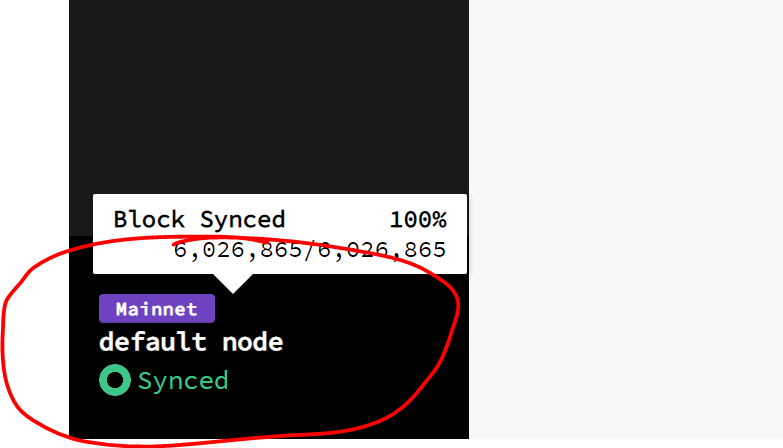The internal data caches and indexes that Neuron uses can sometimes become outdated or corrupted. This can happen when there is a synchronization problem or the application quits unexpectedly or improperly. Clearing the cache forces Neuron to rebuild its data indexes using the downloaded blockchain data. This will take some time to reprocess, but the full blockchain will not need to be downloaded again.
To clear your cache, from the top menu, select Help -> Settings -> Clear Cache (shown below)
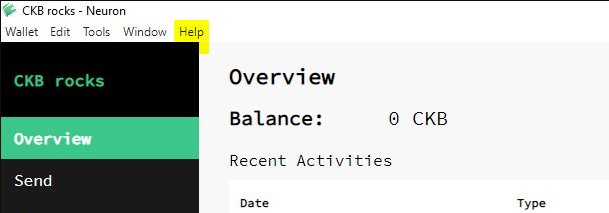
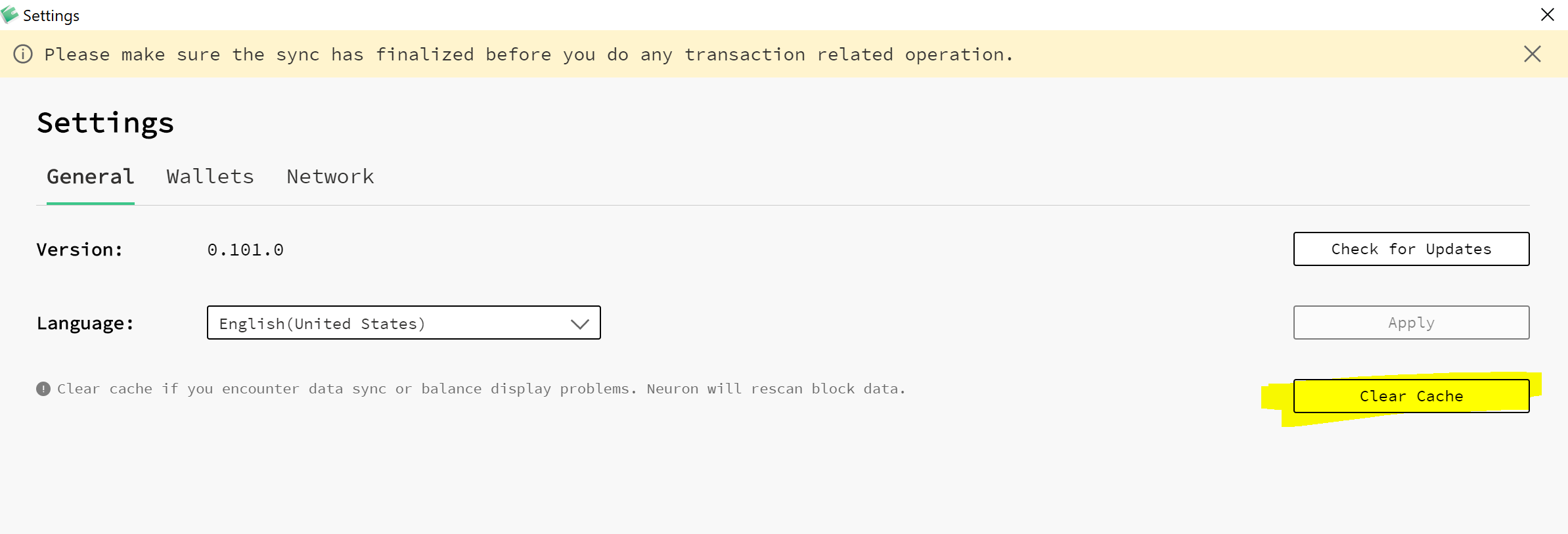
There is also a shortcut to the settings menu, which you can access by clicking anywhere in the bottom of the side menu, under the sync percentage.